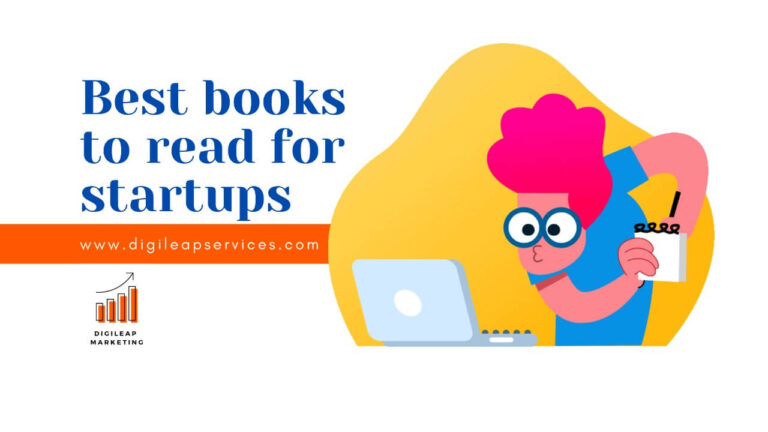How to Check for Duplicate Content
How to Check for Duplicate Content: You’re probably aware that your website should always have unique content. Duplicate content on your site is a significant error that can harm your site’s rating and reputation. Plagiarism, or misrepresenting someone else’s work as your own without permission, is prohibited online and offline.
Duplicate content might result in Google penalizing you by lowering your page rank or removing your website entirely from search results. This negates the point of providing material in the first place.
Another potential is that someone will replicate the content on your site and try to use it without your consent. These dishonest marketers may openly exploit your material on their websites without asking or notifying you, and they may wind up outranking you in search engines.
What is the Definition of Duplicate Content?
Duplicate content is content that occurs on more than one internet place. When you post your information in more than one location, it results in duplicate material. It also occurs when you copy someone else’s stuff onto your site or vice versa.
When information is too similar, search engines may struggle to determine which content is more relevant to a query in the search engine. The purpose of search engines is to provide users with the best possible results when they search for a certain phrase. Google and other search engines may opt to eliminate duplicate content from their query results.
Some Reasons for Duplicate Content
In many circumstances, the usage of duplicate content is not harmful or purposeful. Google defines duplicate content as text blocks that are identical or “appreciably similar” inside or across domains. Store item descriptions and printer-only versions of web pages are examples of non-malicious duplicate material.
Another issue is deliberate content copying. When the same material is utilized on many sites to attract traffic or manipulate search engine results, it can be inconvenient for users trying to get information and obtain it in multiple places. This is why search engines work hard to discourage this behavior.
Check for Duplicate Content using Google
One fast approach to see if a page is plagiarised is to copy roughly 10 words from the beginning of a phrase and then paste them into Google with quotes. This is Google’s recommended way of checking.
If you try this for a page on your website, you should see only your webpage and hopefully no other results.
If other websites appear alongside yours, Google advises that the source should be displayed first. If this is not your website, you may have a duplicate content analysis issue.
Repeat this procedure by entering a few random short phrases from your website into Google.
Check for Duplicate Content for Free
When producing your material, you may accidentally make it too similar to already published information. It’s always a good idea to use plagiarism checkers on whatever you write to ensure that your material is seen as original. Some tools are free to use.
Here are some useful free tools for detecting duplicate content:
Copyscape – In a matter of seconds, this program can compare the text you’ve written to previously published content. The comparison tool will spot duplicate content and tell you what proportion of your content matches previously published content.
Plagspotter – This program can detect duplicate content sites on the internet. It’s an excellent tool for tracking down plagiarists who have stolen your stuff. It also enables you to automatically scan your URLs weekly to detect duplicate material.
Duplichecker – This tool instantly verifies the authenticity of the content you intend to submit on your website. Registered users can conduct up to 50 searches each day.
Siteliner – This is an excellent tool for checking your entire site for duplicate material once a month. It can also detect broken links and identify the most visible sites to search engines.
Smallseotools – A range of SEO tools are available, including a plagiarism checker that detects similar content fragments.
If you wish to go deeper, these sources provide additional tools at a low cost.
Premium Plagiarism Checking Software
Premium plagiarism checkers can detect duplicate material by employing powerful algorithms. They assure you that your work will not be credited to someone who did not write it.
Premium plagiarism detection software typically provides reports that can validate proof of originality. These reports, which may be saved in PDF format, can be used to refute future claims that your work is not original.
Premium tools for checking for duplicate material include:
Grammarly’s premium feature has a plagiarism detector along with features to check grammar, word choice, and sentence structure.
Plagium – Provides a free fast search and a paid deep search.
Plagiarismcheck.org – Finds precise matches as well as paraphrased content.
Has Someone Scraped Your Content?
The material on your website should be unique, and the tools listed above can assist you in ensuring that you have not mistakenly made your content too similar to that on someone else’s website.
Another reason to check for duplicate material regularly is that there are websites that purposefully take content from someone else’s blog to use on their own. This usually is accomplished through the use of automated software. If you make a habit of checking the material on your website, you may discover that part of it has been scrapped. How can you track down content scrapers? What should you do if you find your article copied verbatim on another website?
Methods for Detecting Content Scrapers
Using premium plagiarism tools daily might assist you in locating material that you have authored and published on another site. There are a couple of different techniques for catching scraped content.
If you utilize Askimet, your WordPress trackbacks may end up in spam. You may be able to discover content scrapers this way if your article always contains links to some of your previous postings.
Check links to your site using Webmaster tools. You may discover that some of your material has been scraped onto their site if you have a high number of links from them. The only way to be sure is to go to their site and see which pages connect to yours. Your content may show on their site.
Use Google Alerts to be alerted if any of your post titles emerge on the web after you’ve already published your content.
The more you establish yourself as an authority in your field, the more likely people who have not yet developed their voice or authority will want to borrow yours. It enables them to deliver authoritative information on their blog without putting in the effort to create great material themselves.
What to Do About Content Scrapers
Scraping content is unethical. You have a few choices if you learn that your content has been scrapped.
Inform the website’s owner where your material was published and that you discovered it on their site. Give the site owner the benefit of the doubt since they may not be aware that stolen content has been put on their site. You may contact them using their contact form or any of the social media channels on which they are active.
Give them the choice of keeping the content up while providing your credit as the creator and a link to your site if it is a high-quality content. Another possibility is to offer to rewrite an article in return for a link. If it’s a low-quality site, inform them that you want your stuff deleted right away.
Do a Whois lookup if there is no obvious way to contact the website’s owner. This will most likely reveal who they are unless it is privately registered. If you are still unable to determine who owns the site, you may use the free service Whoishostingthis.com to determine who hosts it. Inform the hosting firm that the website’s owner is releasing copyrighted information. Web hosting businesses take this type of complaint seriously and will respond quickly.
DMCA Content Protection
You own the rights to any original content you publish on your website. Placing a DMCA emblem on your site is one approach to protect yourself. The DMCA specifies that if your content is copied while you are wearing one of their badges, they will remove it for free.
The DMCA deters thieves and provides tools to assist you in locating illegal copies of your content on someone else’s site. They will promptly remove copied information, including images and videos.
Conclusion
People who go online for information expect to discover unique and useful information, and they should be able to locate it. Whenever feasible, duplicate content should be avoided. Content should be well-written and distinctive for readers to enjoy the best online experience possible. This is the complete guide on how to check for duplicate content.