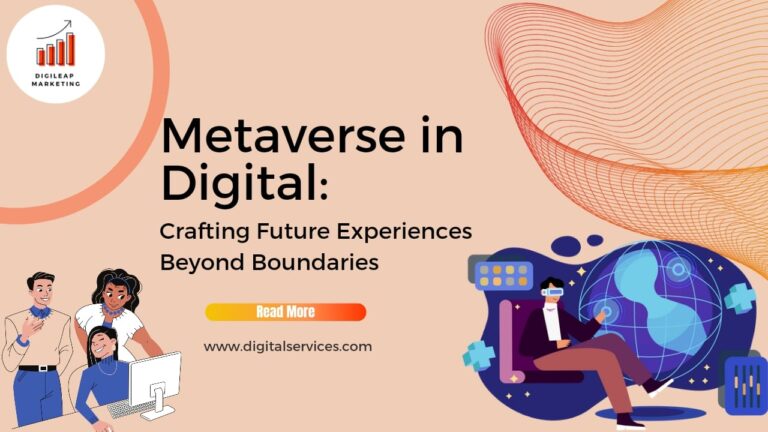What are soft 404s & how to fix them?
Soft 404s are recurring problems that Google occasionally displays for web pages, especially
for larger sites. They’re also a curious error because soft 404s are a combination of 404 and
normal pages, and it’s not always clear what’s producing this error for a certain page. Soft
404 problems occur when a page returns a “not found” response, yet the content on the
page is not missing. The page could be empty, or it could contain excerpts from other pages
on the site. Soft 404s can be caused by URL misspellings, old links, or server difficulties.
Soft 404 errors might have an impact on your website’s SERP ranking. To understand why
you must first comprehend how Google crawls a page. To avoid overloading a website’s
server and reducing the workload for crawl bots, Google employs a crawl budget to
determine how much and how frequently to crawl a site. A crawl budget is the number of
pages crawled by Googlebot on your site during each visit. The crawl budget is made up of
the crawl rate and the crawl demand you are using. A considerable amount of crawl budget,
when you have a large amount of 404s on your website. This means that fewer of your
existing pages get crawled, resulting in fewer and worse SERP rankings.
What Kinds of Issues Can Soft 404s Cause?
Aside from decreased SERP ranks, soft 404 errors on your website can cause other issues.
For example, if Googlebot visits a page with a soft 404 error and discovers that the content
is not genuinely missing it may conclude that your site is throwing up bogus 404 errors. This
could result in Google penalising your website. The most serious issue is poor user
experience. Users may be directed to non-existent pages if soft 404 URLs continue to display
in search results. While 404 error pages do not take up as much server space as content
pages, they consume bandwidth. If Google and other search engines route traffic to a nonexistent page, you’re still taking hits, which might slow down the pace and performance of
your website.
How to Resolve Soft 404 Errors
If you’re getting soft 404s on essential pages on your sites, such as product, category, or
lead-generating pages, you must act immediately to correct these mistakes and get these
pages indexed and returned in Google search. Similarly, if you have a high number of soft
404 errors in comparison to the total number of pages on your site, you’re sending Google a
bad signal. Too many soft 404 errors may impair your site’s crawl rate, resulting in worse
rankings and fewer indexed pages a major issue if you have hundreds or thousands of
pages!
This is when Google Search Console comes in handy. Google Search Console, according to
Google, “assists you in measuring your site’s Search traffic and performance, resolving
issues, and making your site shine in Google Search results.” The method for resolving soft
404 errors Depends on the cause. However, in general, you should ensure that the URL
delivers the correct response code for the page’s actual content.
This is when a tool like Google Search Console might come in handy. According to Google,
Google Search Console “assists you in analysing your site’s Search traffic and performance,
fixing issues, and making your site shine in Google Search results.” The cause determines the
mechanism for resolving soft 404 errors. However, in general, you should ensure that the
URL provides the appropriate response code for the page’s actual content. If 404 errors are
not handled appropriately, they can harm your site’s ranking. If Googlebot encounters a 404
error while crawling your site, it may conclude that the page does not exist and cease
exploring. As a result, your most vital pages may not get crawled as frequently as they
should, lowering your site’s score. Furthermore, if users follow a link to a page that returns a
404 error, they may conclude that the page does not exist and leave your site. This can
increase your site’s bounce rate and cause users to spend less time on your site, both of
which can harm its rating.
If the page is no longer live, Pages that no longer exist should return the response codes 404
(not found) or 410 (gone). Either, code informs browsers and search engines that the page is
no longer available. This can be a major issue for ecommerce sites and blogs, especially as
the three most typical causes of soft 404 errors are:
• Pages with no search results
• ecommerce product categories that are empty
• Blog categories are currently empty.
In addition to delivering a 404 response code, Google recommends that you display a
custom 404 page that includes relevant information to help users explore your site. This
might be a page containing a list of your most popular pages, blog entries, or items.
If the page has been relocated, If you modify a page’s URL for example, changing the slug of
a blog post, it should return a 301 (permanent redirect) and redirect readers to the new
URL. Alternatively, if the page has relocated as a result of updating outdated material,
redirect the URL to another page on your site that contains more up-to-date or relevant
information.
If the page is available, if a page on your site is available and should appear in search results,
it suggests Googlebot considers it to be “thin” material. In this scenario, you should work on
improving the content on your page to avoid causing a soft 404 error. This involves ensuring
that when a user clicks through from search results; your page delivers what they expect.
Soft 404s are unusual errors that aren’t always evident in what’s producing them. However,
with a little investigation, particularly in Google Search Console, you can get to the bottom
of the issue and rapidly execute a solution. Simply not index these pages in Yoast’s settings
for Word Press sites, which nearly invariably feature dynamically produced pages that throw
soft 404 errors. It’s also a good idea to have a custom 404 in place to catch customers who
land on non-existent pages and redirect them to your site’s vital pages. It’s recommended to
crawl your site regularly to look for 404 or soft 404 issues and resolve them as soon as
possible to keep your site’s SEO health in control. These are just a few methods for dealing
with soft 404 errors.