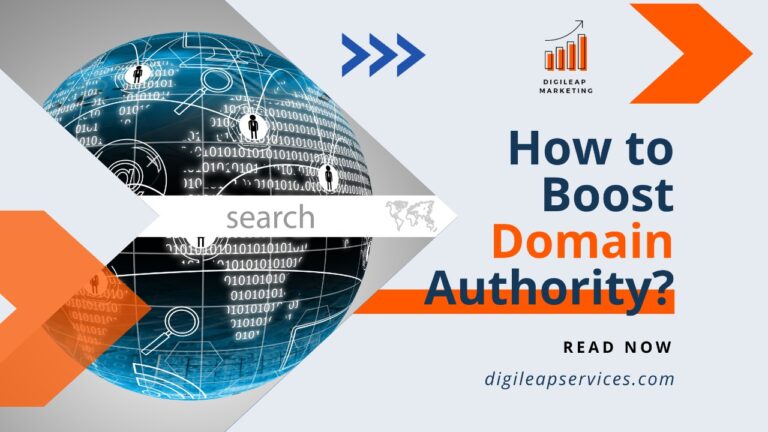Google ads are not performing well. Here’s why
Given the circumstances you’ve found yourself in, I believe it’s probably best that I make this introduction brief and to the point. Your Google ads are not appearing. That is, to say the least, concerning. If you’re not seeing your advertising on Google search, it’s not necessarily a cause for concern: The Ad Preview feature should only be used to check for your ad.
But what if they don’t appear in the Ad Preview tool? That is an issue. The good news is that there are several reasons for this, both performance-related and non-performance-related, which we will discuss in this piece. What I mean by “non-performance concerns” is as follows. Frequently, your Google display ads do not appear for reasons unrelated to the quality of your ads, landing sites, ad groups, and so on. In other words, even if you’re following Google Advertising best practises to the letter, there are a variety of reasons why your Google ads may cease to appear. Here are seven of them.
1. Your payment was not accepted: –
If, like many advertisers, you pay for your Google Ads account with automatic payments, Google will charge you when (1) you meet your pre-set payment threshold or (2) your current billing period expires. It all depends on which event occurs first. Obviously, for these transactions to operate smoothly, the payment information associated with your account must be current and legitimate. If Google is unable to bill you, your advertising will not appear in the search results.
2. Your bids are either excessively high or excessively low: –
As you may be aware, each of your Google Ads campaigns need a daily budget. If the maximum cost per click (CPC) bid you set for a specific keyword exceeds the campaign budget, your advertisements will not appear for searches that match that keyword. Check your account for any inconsistencies between campaign budgets and keyword bids.On the other hand, your Google advertisements may not be appearing because your bids are too low. Your ad rank in an auction is determined by both your quality score for the keyword you’re competing on and the bid itself. You can utilise bid simulators in the Keywords area of your Google Ads account to estimate the impact of boosting your bids by different amounts.
3. The volume of keyword searches is insufficient.
If a keyword you’re targeting receives little to no monthly search traffic, the advertising you’ve linked to that phrase may be ineligible to show. When Google detects that you’re targeting a very low-volume term, it will temporarily deactivate it in your account. If search volume increases to a suitable level, Google will automatically respond to the keyword. Tactically, though, merely waiting for volume to rise is not a good strategy. You should try to locate a similar term with significant volume using Google’s Keyword Planner (which comes with your Google Ads account) or our very own Free Keyword Tool.
4. Your advertisement has been paused, deleted, or rejected: –
Your Google advertisements may not be appearing because they have been paused—or because the ad groups or campaigns that host them have been halted. If this is the case, simply change them from Paused to Enabled. Alternatively, your ads may not be appearing because they—or their associated ad groups or campaigns—have been removed from your account for whatever reason. Unfortunately, if this is the case, you will have to start over.
5. There is a scheduling or targeting error: –
You select a budget for each of your Google Ads campaigns, and you also define an advertising schedule for each campaign, which allows you to tell Google which days of the week and hours of the day you want your ads to appear. Navigate to the Ad Schedule page of the campaign in question and ensure that your ads are not planned too tightly. The location targeting criteria for your campaign are located next to the Ad Schedule tab. It’s possible that your Google ads aren’t appearing because there isn’t enough keyword search activity from the geographic region you’re targeting. Once again, make sure this campaign setting isn’t too restrictive.
6. Negative keywords oppose active keywords: –
Negative keywords, which prevent your advertisements from matching to irrelevant queries, can be configured at the ad group and campaign levels. If any of your Google advertisements aren’t appearing, it could be because negative keywords are cancelling out active keywords. Assume you’re bidding on the phrase match keyword “CRM free trial” and have free CRM specified as a campaign-level broad match negative. The negative keyword would take precedence over the active keyword in this scenario. To resolve this, simply change the broad match negative free CRM to the precise match negative [free CRM]. This would allow you to market to users searching for a free CRM trial while simultaneously excluding users looking for a free customer Relation management from your advertisements.
7. Your negative bid adjustments are excessively significant: –
Before we get into the performance concerns that can prevent your Google advertising from showing, there’s one more situation to go over: Your negative bid changes are so large that they are destroying your ad rank.Negative bid adjustments, which allow you to automatically lower your bids within a certain campaign under certain conditions, can be configured on a variety of different characteristics, including device type, time of day, location, and so on. As successful as this capacity can be, if the negative bid adjustments you set are too harsh, you may be eliminating yourself from the ad competition.
Realizing that your Google ads aren’t appearing can be a frightening and perplexing experience for a digital marketer or business owner. It’s all too simple to panic and allow your mind to go in a million different places. As much as we understand, it’s critical to recognise that there is a perfectly valid cause for why your Google ads aren’t appearing. Whether the problem is related to performance or not, there is always something you can do to right the ship and get your advertising back in front of your prospects.