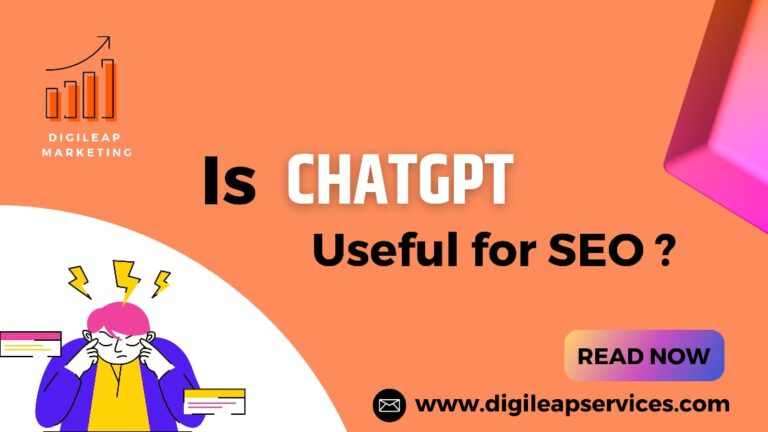How to create display ads in google
A Google Display Ad is a predesigned advertisement that appears when users browse the internet, shop, research, or even watch educational videos online. These Google Display Ads appear on the screen when potential users are actively browsing and can effectively generate clicks and conversions.
There are several online advertising platforms in Google Ads that can help a brand reach a vast section of its target audience. People tend to be attracted to visually engaging advertisements while browsing multiple websites and Google-owned platforms, such as YouTube. An increase in viewership resulting from these display ads on Google can help a brand achieve its marketing objectives by building a valuable niche and by keeping the brand as a top prospect in the customers’ minds. However, if the ad campaign is created with the right focus, then and only then will the results be favourable.
Among the many types of display ads, responsive display ads are the ones that consider most effective for any brand.
Responsive display ads allow users to upload an image and text for an ad that can be shown in different types of sizes and formats. Google automatically generates ad combinations for websites and apps like YouTube, Gmail etc. This process does away with the creation of multiple ad files in different formats, and one can easily reach a wide range of website placements. Google has no text limitations in images for these display ads.
There are many social media tools for marketing that also follow the social media algorithms, follow the link to read about it.
Let us dive into understanding how to create a responsive display ad in Google.
- Sign in to the Google Ads account. In the navigation menu, under ‘All Campaigns’, click on ‘Display Campaigns.’ Then click the campaign that should include the responsive display ad.
- Click ‘Ads and Extensions’, and then click ‘Ads’.
- Click the + button and select ‘Responsive Display Ad’.
- Then select the desired ad group.
- Click + to add images and logos for the responsive display ad. A prompt will show you the image and logo size requirements.
- Under ‘Logos’, click + Videos button to add a YouTube link for the video.
- Next, complete the ad information. This includes headlines and descriptions, which can be multiple, to be rendered in the responsive display ads. Multiple versions of the following can be uploaded under this option:
Click here to read our blog on how to write ad copies for paid advertisements.
- A short headline (at least 1, up to 5 headlines, of 30 characters or lesser). This headline is the first headline of the ad. Short headlines like these may appear with or without a description.
- A long headline (90 characters or lesser).
- A description (at least 1, up to 5 descriptions). This description adds more depth to the headline and invites a call to action from the users.
- The name of your business or brand. Spelling and capitalization need to be accurate, as the ad will contain whatever is provided here.
- A final URL. This is where we can navigate our users when they click on the ad.
- Under the ‘Ad URL’ options, add tracking or custom parameters to your URL. This step is optional.
- Go to ‘More options’ and select ‘Call to action text’. Select the desired call-to-action text from the drop-down menus and the language for the call-to-action text. This step is optional.
- Add a promotion text (optional). For example, “30% off on all grocery items”, or “free shipping on orders above ₹999”.
- We should avoid promotion text and it should be specific, and repetition too.
- Preview the most popular formats and sizes of the potential ads. Since responsive ads are made to reach across a wide network, then there can be thousands of layouts.
- Preview the ad and then click ‘Save’.
There are different marketing strategies for applications also. Plan it with your Canva app.
TIPS FOR CREATING EFFECTIVE DISPLAY ADS IN GOOGLE
Here are some tips to help you get that expected response on your display ads.
- We should use text, themes, colours, schemes and images effectively.
- There should be no monotony, and one can experiment with different display ad types, content designs and formats
- Use custom images
We can use existing text ads to create effective display ads on Google.
Also, read marketing strategies for Twitter to understand the algorithm of Twitter.
BENEFITS OF USING DISPLAY ADS IN GOOGLE
- Ease of use: Display campaigns are like AI or machine learning tools to reach a targeted audience. It can help the marketing campaign deliver the best results.
- we can accomplish Goal-oriented display campaigns: Sales, promotions, website traffic and brand awareness through effective display campaigns.
- Reach targeted audience in multiple places: since Google uses the ads to display them on multiple platforms online, millions of people can see the brand on uncounted websites and pages. This helps in creating a brand and staying on top of the minds of the prospective customer base.
Also, see how WordPress is the best platform for business.
Conclusion
At Digileap Services Pvt Ltd, we can help you devise a thoughtful and effective Display Ad campaign on Google, to build a customer base and consolidate the existing audience. Reach out to us and share in your journey of reaching newer horizons in the market and creating a niche in uncharted territories of an ever-expanding online audience.
There are many social media tools for marketing that also follow the social media algorithms to optimize content on social media. If you want to know about it more follow the link.