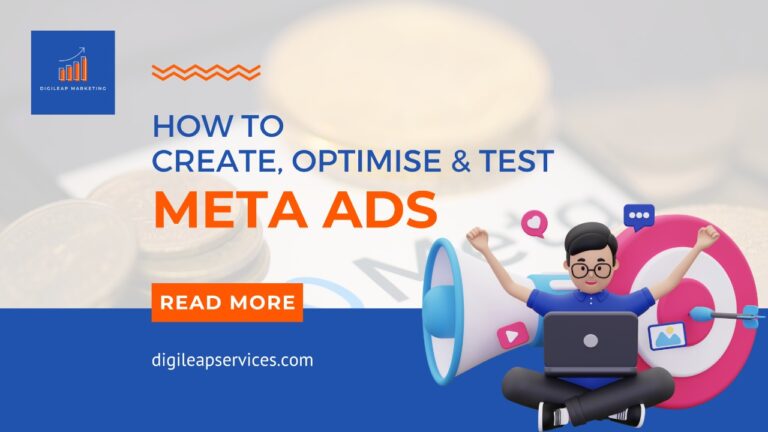How to make a good content calendar
An effective strategy is essential to run an effective website; if you are using Content Marketing (which is essential in anyways way) for your website, a content calendar is your need because it helps organize your strategies. Before moving forward, let’s first talk about what a content calendar is.
What is a Content Calendar?
A content calendar is a written schedule of what and when you have to publish the following content. It is a spreadsheet, a Word file, or just a planner. The primary purpose of creating them is to share them with the team, so they don’t forget or will be already aware of the deadlines.
Why are they important?
When you don’t schedule things, you are not always a time, nor do you remember to post them at a time, so the content calendar is essential for timely posting content; it also makes it more accessible for your team to collaborate with you. It also gives you an overview of your upcoming stuff or plans.
Steps to make a perfect content calendar
- Understand the idea of a Content calendar
It is essential to understand that a calendar is created to make your and your employee’s work more accessible, not complex, so it is essential to keep it as simple as you can.
It is essential to under the concept for which you are working and create the perfect “editorial” (the content we post) for posting. It is not essential that you have to plan what you are posting for whole years but to understand what you are posting in the upcoming time(no matter who much a month, a week) is essential for you, if you are an organization especially.
Develop the content suitable for your company, which fits your company’s motto, and the topic or blogs that may concern your audience. If you have something inaccurate, redesign them according to the audience’s demands or interests.
- Determine the platform
The platform is the stage where you will post; it is essential to understand how that platform works and how you can use it for your profit. For example, if you are going to post a blog on how to or what is best, you can post them daily or 3-4 times a week on your official site or any other website (only when needed). But when it comes to video sharing or Emails, do it weekly or in 4 days as it is enough.
When we talk about social media, for different media, there will be different rules or different timings, for example, posting twice a day on Facebook is more than enough, whereas posting once on Instagram, three times on Twitter, and five times on Pinterest a day is sufficient for engagements. Understand the platform and then post accordingly.
- Use a spreadsheet and calendar for everything.
It may sound like you are outrated or old school to use a spreadsheet, but that is still the best and most comfortable tool for creating your spreadsheet as any employee can open it, and you can share it easily on Google Documents.
Plus, it is easy to use only with your email, and you don’t need any subscription to edit that. But it is not a very good option for an extensive calendar as it needs lots of work.
You can also use the calendar to set reminders or plan, but that will not be that impressive while working with a team. There are many other tools like Notion, Coshedule, Microsoft Excel (familiar with spreadsheet and easy to use), Goggle calendar, etc.
- Schedule every part of your calendar
Maximum Content calendars only include the date and day to post, which may be okay if you are a small organization. Still, for the more excellent organization, it is better to schedule every single part of it. Apart from posting only day or date, it would be best if you tried writing:
- Write down time to publish it
- Break out each type of content and keep them short to post
- Write down every type of content list you want to publish.
- Mention every step clearly, and you can even mention the name of the employee who is going to mention
- Define the workflow
When you work in a team, it is essential to make sure that the entire team understands what you are doing, so never forget to explain to them the content strategies like overall goals we are using content strategies for, guides for the language you are using or a brief discussion over what to write or how to write. What task is the member responsible for, and who and when to ask queries related to the content?
- Don’t forget to add a column of “promotion.”
When I talk about promotional, I’m talking about how to attract your public. Keep posting on things like “how to promote your site or service which are related to your organization as well as when we are concerned about promoting your content, you can do it by keeping meetings or asking your team about how to promote and what they are doing to promote your content. It is important to keep an eye on your competitors and your engagements, or you can edit these things on your calendar by titling them “optimization of the content” and changing your editorials according to them.
Best two Examples of Content calendar Templates
- Hub spot
It is easy to get, all you need to do is fill in your contact details, and you will get its access for free.
Best things about this-
- It is well explained and detailed
- It is written in the MS Excel
- It is free, so you will not be at a loss if it doesn’t work for you.
- Create
It is easier to get than the hotspot as there is no need to fill in details. It is easy to get, and it also provides you with 13 columns, including name, date, content type, etc.
The best thing about it is this –
- It is easier to get.
- It is free
- It is also written in Excel.
- For more details or blogs related to Digital Marketing, visit our site www.digileapservices.com