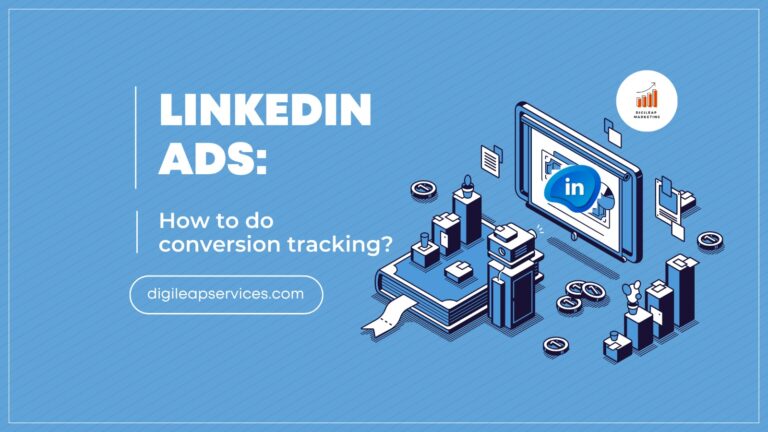How is LinkedIn sales navigator a Secret Tool for success?
LinkedIn is apparently one of the most popular networking platforms. It is almost used by all businesses for creating their brand awareness and also for reaching out to potential leads. It is also used by Human Resource Managers for recruiting new talent to their companies. Employees use it for creating a killer profile of themselves which can be used to land better jobs. Also, a lot of useful content can be followed and engaged with. LinkedIn has become a very important tool for sales teams who spend a significant amount of time networking and generating leads. Companies like Digileap Marketing help companies utilize LinkedIn in the best manner to rocket their sales and digital marketing. This blog will explain how LinkedIn Sales Navigator can be used as a secret tool for success and for your digital marketing strategy.
What is LinkedIn Sales Navigator?
Let us start by first explaining what Is LinkedIn Sales Navigator. It is a professional tool that comes only with the premium version of LinkedIn. It helps with generating leads and connecting with them in an organized manner. It i s one of the best tool in social media marketing and relevant leads can be identified in a more effective manner as it gives a boost. The engagement is also monitored and helps foster a large network of leads.
These are the ways in which the Sales Navigator can be used effectively.
Click here to read about how to increase your LinkedIn followers organically.
Contacts should be integrated with the tool
The process of signing up for the tool is simple but should be done carefully. Make sure that you go through all the steps carefully. There are some details that you might miss. The contacts should be integrated with the tool for good results. This can be easily done by going to the settings button and scrolling down to the bottom of the page. There is a button called Import to Sales Navigator. Click on it. The CRM or the Customer Relations Management data can also be integrated along with the Sales Navigator tool. LinkedIn has partnered with various solution providers like Microsoft Dynamics, Salesforce, and HubSpot to ease this process. Check out the Sync CRM button in the settings tab to integrate the CRM.
Lead Builder Option should be used in an effective manner
Lead Builder is simply the advanced search option on LinkedIn. It has got over 22 different filters. It might be confusing at first but it’s quite easy to use once you’re habituated to using it. The User Interface is simple to understand. The more filters you use, the more specific your search results will be. An important filter is the TeamLink members filter. A personalized introduction is much better than just a blunt one. This filter helps with establishing meaningful connections. It only shows with whom you have a second-degree connection. There is the Show TeamLink members only option which can be found in the Lead Builder option.
There is also an option called the Bluebird Search that helps to search for people that have moved to another organization. They can make use of new business opportunities. The past not current filter can be utilized for this. There are different types of search engine optimization can be seen and make sure that you save the search results so that you don’t have to figure out how to get those exact details again.
Sales Preferences should be updated
You have to make sure that your sales preferences are updated. Once you have decided who your target customer or user persona is, the preferences can be set accordingly. The details such as company size, industry, geography, etc. can be input. Go to the Sales Navigator tab. The sales preferences can be updated over there. Let’s say that you’re the founder of a company that provides IT services to other companies. If you’re at an early stage, you might want to look for companies who are at an early stage too. The sales preferences can be set accordingly.
Generation of Leads from Existing Leads
The LinkedIn profile of an existing lead can provide a variety of information which can generate many more leads. The People Also Viewed section can be checked to see if anything is in alignment with your interests. The connections of the person can also be checked to look for people with a similar profile. It’s an added advantage if you already have your sales preferences set.
Establishing Meaningful Connections that make a difference
Now that the potential clients have been identified, its time to make the next move. There is firstly not going to be a lot of time to make a good impact on a particular person. So, this has to be done well.
Make sure you have set up your own profile properly
You might have spent a lot of time scanning the profile of the person that you’re going to approach. Before that, it is important that you have first gone through your own profile properly. Having a complete profile is very important. Make sure that your headline says who you are. It should give a good reason for the person to pay attention to you.
Use Unique Content
You must make sure that your content is unique. It should not be a template that you’re using. It of course will take some time, but the results will be better. You must have best content marketing strategy.
Look for Open Profiles
The number of InMail messages that you can send using LinkedIn is limited. Try connecting with open profiles. This will not be counted as a part of the InMail limit.
Follow up with the Leads
If a person responds after you have sent a connection request, make sure you are responding back with a thankyou note and take things forward. Do not leave the leads hanging!
Staying in the Relationship
Make sure that you regularly check the news feed. Check how your clients are engaging with others on LinkedIn or what content they are posting. You can leverage those to make sure that the relationship is ongoing. You can also message them on certain occasions or festivals to continue with the relationship. After spending a lot of time getting the clients, it is not a good idea to just let go.
Using the Social Selling Index Tool
You have to continuously monitor how you are engaging with the clients and what kind of results you are getting. The Social Selling Index Tool helps very well in this. It helps get the best results and also helps you understand your pain points. This will help you improvise. It is just a tool that checks how effectively you have been using the Sales Navigator Tool.
The performance is measured on four areas: professional branding, if you have the right connections, engagement with insights, and relationship building. A maximum of 25 can be given by LinkedIn on each factor. The scores will be tabulated weekly. LinkedIn also compares your results with other people in your industry. It will then give suggestions on how you can up your game.
Conclusion
There are many ways in which the LinkedIn Sales Navigator tool can be used to improve your sales and marketing. It has to be made sure that you are engaging properly and regularly. Clients have to be engaged with in a personalized manner and the relationship has to be properly maintained. Make sure you periodically take in the feedback that LinkedIn gives you and improvise on your weak areas. Companies like Digileap Marketing provide the best digital marketing services which include LinkedIn marketing as well.
Click here If you want to know how to create a LinkedIn profile . Share your insights about this blog with us.